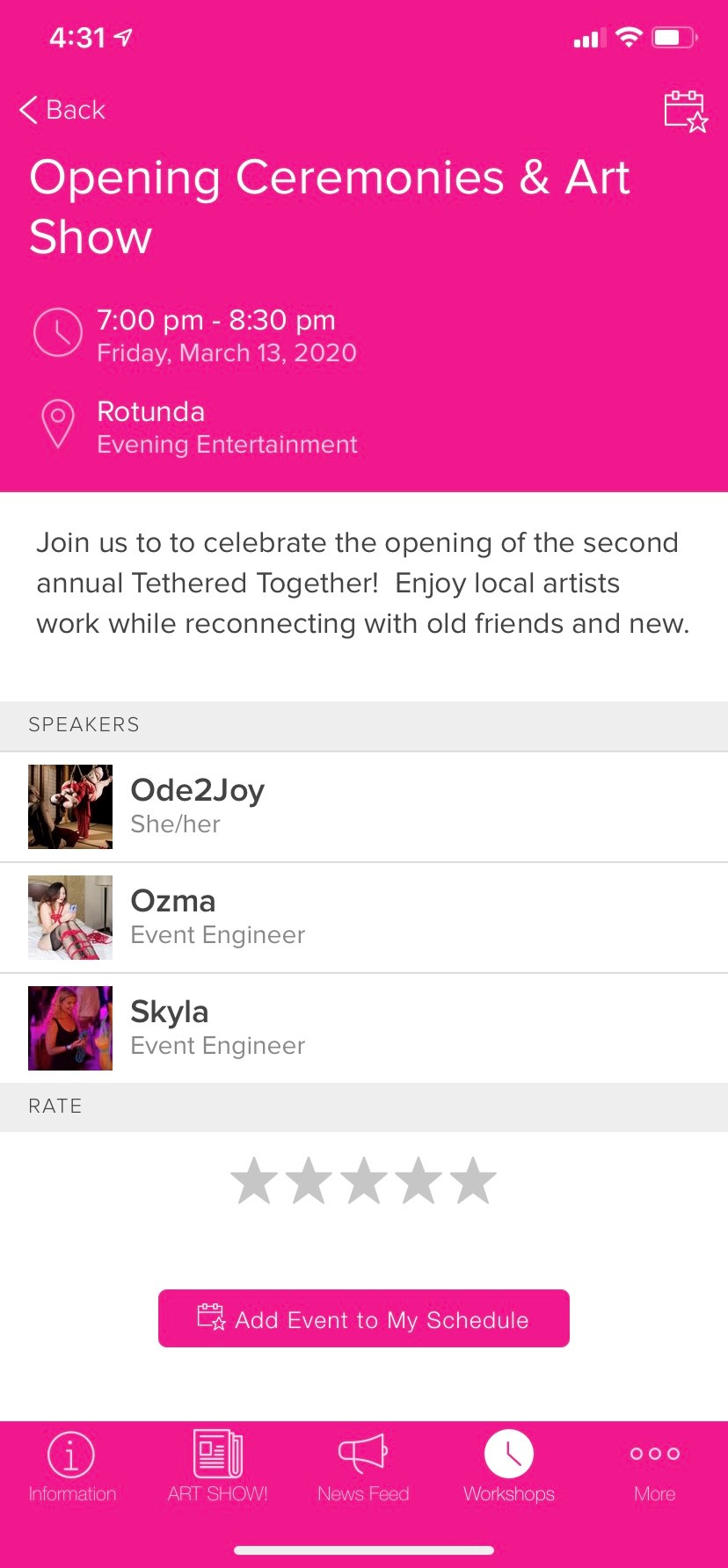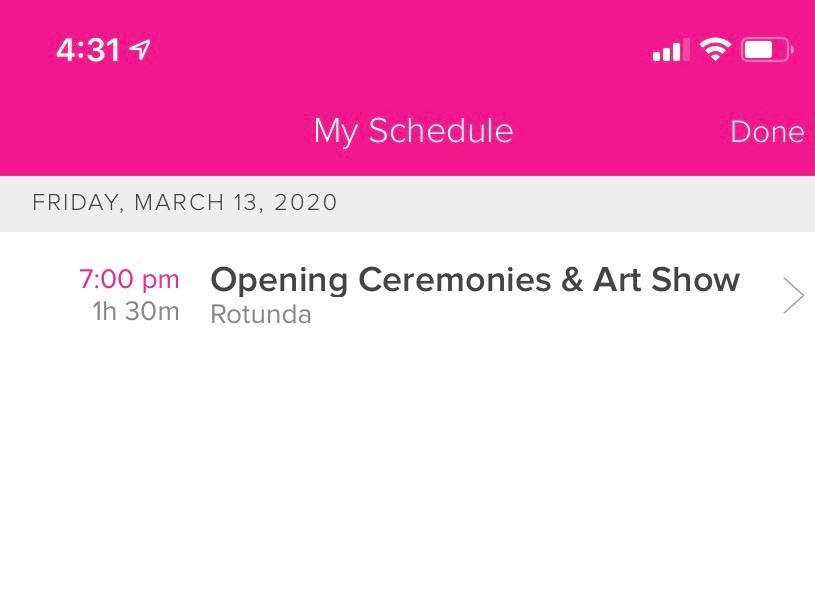Dear Tethered Folks,
We read your evaluations from 2019, and we heard you loud in clear! You want a way to save your schedule within the app. Here is how you do so:
Follow these instructions to get the app on your phone: https://tetheredtogether.net/app-2/
Once you have installed the Yapp App and downloaded the Tethered Together app, you will have the ability to create and account and create a schedule.
- On the information screen of the TT app – you will see the location, website, and event dates – there is a an icon with several horizonal lines in the upper left-hand corner. This is called the hamburger icon, and you have likely seen it on other mobile apps.
- Click the hamburger icon – and create an account.
- You can also customize your notification settings here
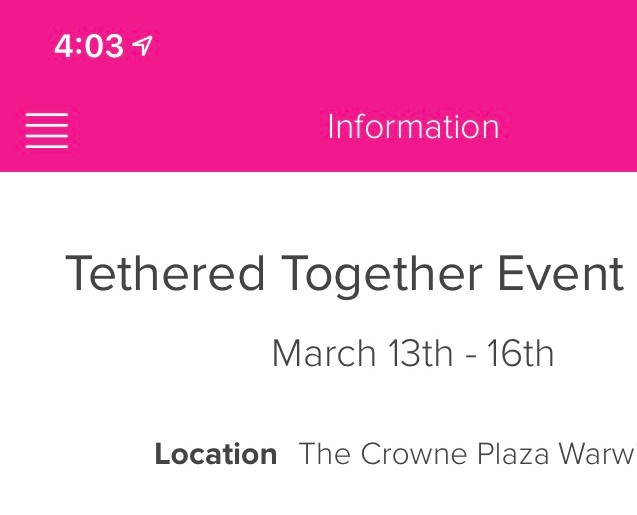
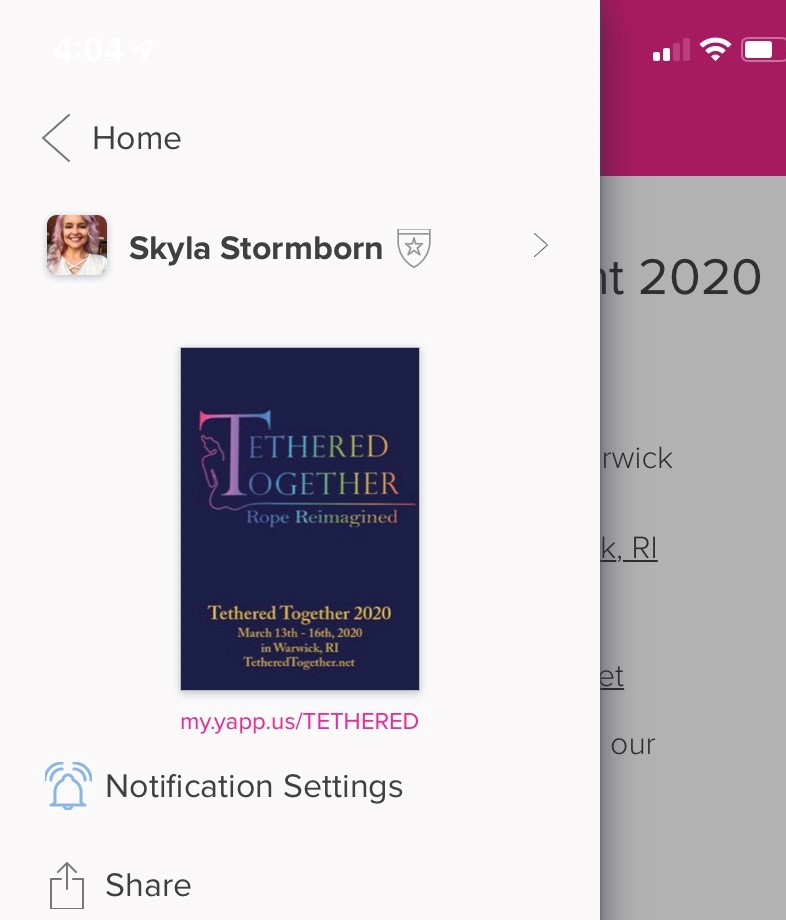
After you have setup your account within the app, you are ready to add workshops to your schedule. Please keep in mind that the schedule is always subject to change, and we will push live updates to the app in the weeks leading up to the event.